Palworld Dedicated Server Setup Guide is here. Ensure a seamless multiplayer experience with our step-by-step guide to setting up your dedicated server. Whether you’re a new player or an experienced adventurer, we’ve got you covered.
Palworld Dedicated Server Setup Basics
For starters, all new players share common spawn locations, creating a level playing field. No password is currently required, and when you meet your untimely demise, only items in your backpack are dropped – not equipped items or pals.
Installation without STEAMCMD
If you’ve opted to skip STEAMCMD and downloaded the Palworld Dedicated Server directly from Steam, you’re in the right place. Follow these instructions for hassle-free installation:
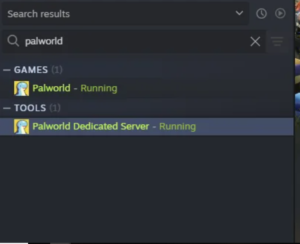
- Configuration Text File Setup:
- Open your PalServer configuration text file located at
yourdrive:\SteamLibrary\steamapps\common\PalServer\Pal\Saved\Config\WindowsServer\PalWorldSettings. - Replace “YourServer” with your server name and “PUT YOUR PUBLIC IP HERE” with your public IP, found via ipchicken.com.
Example:
Path:[/Script/Pal.PalGameWorldSettings]
OptionSettings=(...ServerName="YourServer", ServerPassword="", PublicPort=8211, PublicIP="PUT YOUR PUBLIC IP HERE",...)
- Open your PalServer configuration text file located at
- Port Forwarding:

- Ensure your server works over port 8211 as the public port.
- When launching the server via Steam, choose the dedicated server option.
- Input your public IP and port number (e.g., 174.xx.xxx.xx:8211) in the Palworld server browser.
Note: Avoid using your PC’s local IP; use the public IP to prevent connection issues.
Make Sure Editing Right Config File
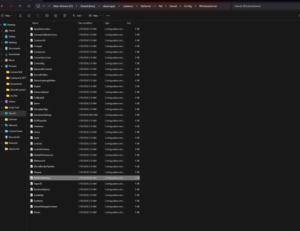
- Editing the correct config file is crucial. Navigate to
yourdrive:\SteamLibrary\steamapps\common\PalServer\Pal\Saved\Config\WindowsServer\PalWorldSettings. - Verify your internet provider’s port forwarding options, especially if using a modem-router combo.
- If running the server and playing on the same PC, ensure your PC’s firewall permits traffic on the designated ports.
Join Palword dedicated Server setup
We’re opening a few spots on our server for fellow adventurers. It’s a relaxed environment, up 24/7, and we’ve got exciting plans, including moving to a dedicated machine soon. Plus, no worries about losing all your items when you die – only backpack items are dropped.
Note:
After setup your server you can visit out begnier guide The Best Starter Pals in Palworld to get success